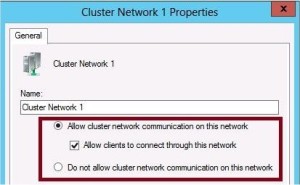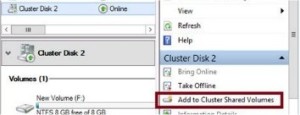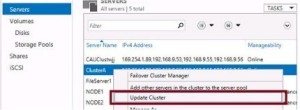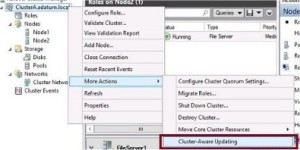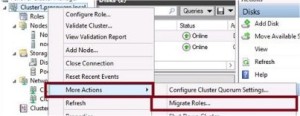Continuing the 70-412 exam path, the next topic is Failover Clustering, a very complex subject. Below are my study notes which helped me prepare for the exam.
Failover Clustering is used to provide high availability for data frequently updated by clients, database servers, mail servers, print servers. Its also used to support highly available virtual machines hosted in hyper-v clusters.
Requirements
- Server – At least 2 physical servers networked together
- Storage – Shared storage through a SAN (iSCSI , Fibre Channel) or Serial-attached SCSI (SAS) array
- Hardware – Use identical or nearly identical servers for each node, teamed NICs, each NIC should be dedicated to the LAN (production) or SAN (storage) not both
- Software – Standard or Datacentre version of 2012 or 2012r2, All nodes need to be joined to the same Active Directory Domain (ADDS), all nodes must have the Failover Clustering feature installed
Creating a Failover Cluster
- Join servers to the same ADDS domain
- Connect all nodes to shared storage
- Use Server Manager or PowerShell to install the Failover Clustering feature on each node
- Install-WindowsFeature Failover-Clustering –IncludeManagementTools
- Run checks to validate that the nodes meet the hardware and software requirements. Use Validate Configuration from the Failover Cluster Manager or by using the Test-Cluster cmdlet in PowerShell.
- When the wizard completes and all validation tests have passed, create the cluster using the Create Cluster Wizard or the New-Cluster cmdlet. This installs the software foundation for the cluster, converts attached storage into cluster disks, and creates a computer account in AD for the cluster.
- Once the cluster is created you can install the empty role to test out cluster functionality. Just click on Create Empty Role in the Failover Cluster Manager app
To make the cluster fully functional networking, Storage and the Quorum need to be configured
Configure Cluster Networking
The cluster I built had 3 separate networks on different IP addresses
- Production (192.168.56.xxx)
- Storage (192.168.60.xxx)
- Heartbeat (192.168.61.xxx)
The networks used in a cluster can be assigned one of three categories
- Allow cluster communication on this network (Heartbeat)
- Allow cluster communication on this network and allow clients to connect through this network (Production)
- Do not allow cluster communication on this network (Storage)
Configure Cluster Storage
To add disks to an existing failover cluster begin by provisioning the logical disk from shared storage such as an iSCSI target. When the shared disk appears in Server Manager, initialise the disk and bring it online
Next create a volume from this disk, and assign it to the Failover Cluster. Make sure the volume is formatted in the GPT style. Adding the disk to the cluster can be done via the Cluster Manager “Add Disk” option
Or via the PowerShell command: Add-ClusterDisk
Once added, the new disk appears in Failover Cluster Manager along with its volumes
Creating Cluster Storage Pools
2012 & R2 support data storage provided by Serial Attached SCSI (SAS) disk array, you can create one or more storage pools from this for the failover cluster. Use these storage pools in the failover cluster to create virtual disks and then volumes.
Select Pools, right click , then select New Storage Pool. When the pool is created you need to create the virtual disks from the pools and the new volumes on the new disks.
These storage pools have a number of requirements
- A minimum of three physical drives, with at least 4 GB capacity each
- Only SAS connected physical drives are allowed, NO RAID
- Fixed Provisioning only for virtual disks
- When creating virtual disks from a clustered storage pool only simple and mirror storage layouts are supported
- The physical disks used must be dedicated to that one pool
Using Cluster-Shared Volumes (CSV)
- Only used in failover clusters
- Can be shared by multiple active cluster nodes at one time
- Data separated by using VHD files on the storage
- Formatted as NTFS by interface displays them as CSVFS
- Used as the only storage type for the Scale-Out File Server role
- Used in live migration of VM’s in failover clustering
Created by selecting the cluster disk and click “Add to Cluster shared Storage” or via PowerShell using the Add-ClusterSharedVolume cmdlets
Using a Shared Virtual Hard Disk
Allows you to share a VHD in .vhdx format between two or more VM’s. Use these shared VHD’s as shared storage for virtual machine failover clusters.
New to 2012 R2, simplifies the process of deploying guest clusters use .vhdx file rather that iSCIS or fibre channel.
Guest clusters running on 2012 can access shared VHD’s as shared storage as log as you have installed Windows Server 2012 R2 Integrated Services
Deploy shared VHD for Hyper V guest failover cluster by using shared volumes or deploy using a scale-out fileserver with SMB 3.0 on file-based storage
Configure Quorum
- No Majority – Not an option really
- Node Majority – Odd number of nodes
- Node & Disk Majority – Even number of nodes
- Node & File Share Majority – Site level fault tolerance (special configurations)
Active Directory Detached Clusters
Server 2012 allows you to deploy a cluster with the need for ADDS to provide network name information. When deployed no AD objects are created for the cluster.
- These clusters no not require computer objects to be present within AD
- The nodes that make up the cluster must still be members of an ADDS domain
- Benefit of this feature is that its possible to create a cluster without requiring the permissions to create computer objects in the domain
- This cluster type can only be deployed using PowerShell
Cluster Aware Updating (CAU)
Addresses the difficulty of performing software updates on cluster nodes. Automates the process of updating the software.
To initiate the process, right click the cluster in the list of servers in Server Manager and click “Update Cluster” from the menu
By default only updates through windows update are performed, either by contacting Microsoft directly or using WSUS. CAU functionality can be extended through third party plugins.
Configuring Self Updates (most likely to be on exam)
This opens the Cluster-Aware Updating dialogue box
To configure self-updating, click Configure Cluster Self-Updating Options beneath cluster actions, this opens the Self-Updating Options Wizard, this allows the configuration of setting and installs the CAU Cluster role with support self-updating. Specify a schedule for the updates, specify other advanced parameters.
Migrating a Failover Cluster
Only way upgrade a failover cluster to 2012 or 2012 R2 is to create a new cluster with the new operating system and then migrate the roles on the old cluster to it.
2012 & 2012 r2 provide a wizard to support role migration.
- By using the wizard you create the new cluster, shut down the roles on the old cluster and then use the wizard to pull the roles to the new cluster
- To start the wizard right click the cluster icon and select more actions.
So, that concluded my look at Failover Clustering, hope it helps your studies.
To find this post or others like it, just search 70-412 or Certification from the home page
Thanks for reading
Admin – TechSupportPro | uk