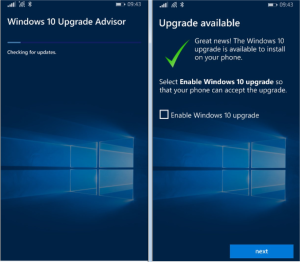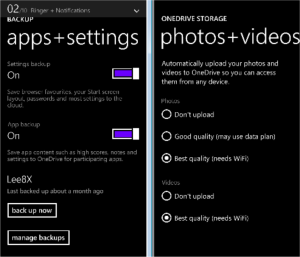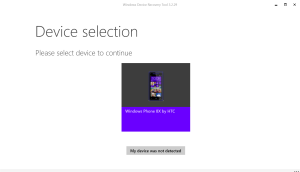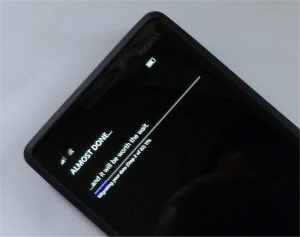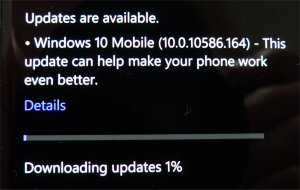On Friday Microsoft released Windows 10 Mobile to a number of Windows Phone 8.1 handsets. On the list of supported handsets was the Lumia 930 which has been my daily driver for the past 8-9 months. I’ve been keen to have a look at Microsoft’s new mobile OS and this was a good opportunity.
To upgrade, first download the Windows 10 Upgrade Advisor App from the Windows Store, this will determine whether the upgrade is available for your device. If it is, you can enable the upgrade, then it’s just a case of checking for new updates in the settings section of Windows Phone.
Before upgrading your device its worth checking a few things. First select Settings | Backup | apps+settings and ensure that settings and apps backups are turned on.
Secondly, under photos+videos, check the option to upload both photos and videos to OneDrive is selected.
Thirdly, under the apps+settings you have the option to “Backup Now.” I’d strongly recommend running a backup at this point, it should only take a few minutes.
Lastly, download and install the Windows Device Recovery Tool from Microsoft, you will need this to restore your device back to Windows Phone 8.1 if everything goes south. At the time of writing the latest version is 3.2.29.
From then on it’s just a matter of letting the update do its thing, it takes about 30 minutes. I kept the phone charging during the upgrade and I’d recommend this, or make sure it’s fully changed before starting.
A few photos taken during the upgrade
Its complete, the new Windows 10 Mobile Start Screen
Checking the version installed it reports as 10.0.10586.107, however if you check for updates via the settings menu, you can upgrade to version 10.0.10586.164, which I would strongly recommend before attempting any post upgrade configuration, like adding in any email accounts.
This upgrade follows the same process, just let it do its stuff. Once the OS upgrade has finished, there will be a number of app updates to get through, in my case I think there were 30 or so, just leave them to it.
Comparing the two Start Screens, Windows 10 Mobile on the left and Windows Phone 8.1 on the right, I’m not sure which I prefer, I’ll let you decide.
Upgrade complete, I’ll let you know how the 930 performs, battery life is my main concern at this point.
Thanks for reading
TSP | Admin