I’ve talked about upgrades before and the fact that they are part of a Technical Support Professionals job. The other day I was asked to upgrade a web application on a production file server. Ok no problem, the developers documented the process, I can fully backup the web application and its backend database, however the latest version is built using Microsoft .Net v4. So, how to upgrade the version of Dot Net Framework required? Follow the instructions below and you should be ok.
The server is a rather old Dell 2950 running Windows Server 2003 R2.
1) Download the Microsoft .NET Framework 4 (Standalone Installer) from
http://www.microsoft.com/en-gb/download/details.aspx?id=17718
2) Run the downloaded executable (dotNetFx40_Full_x86_x64.exe), will probably require a reboot of the server after the installation has finished
3) Check the following directory to confirm correct installation, v4 highlighted in blue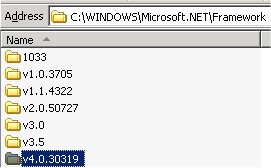
4)From a cmd prompt navigate to the v4.0.30319 directory and execute the following command “aspnet_regiis -i”
Details about this command below
5) Run IIS on the server, select the properties of the required web site or application and confirm its configured to use v4, if not just select it from the drop down list.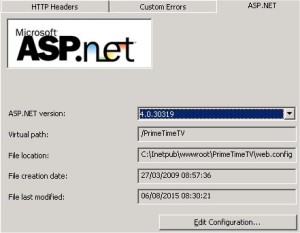
To find other tech notes just search “Tech Notes” from the home page
TSP | Admin