I have a number of test platforms which I use, and last week I started one which had been offline for a number of months. It consists of two Hyper-V Virtual Machines, each running Windows Server 2012 R2. These servers are configured as ADDC in the same domain and the last time I used them all was working as expected. However, upon firing them up I noticed a few errors with Active Directory Replication, the problem? My Active Directory Domain Controllers were tombstoned.
Category Archives: Tech Notes
Tech Note: Activating Windows Server 2012 Evaluation Edition
Microsoft makes a lot of their enterprise-grade software available to the IT community as evaluation editions. This allows you to download a fully featured copy of the software and test it within your environment for a period of time before purchasing the fully licensed product.
Tech Note: .NET Framework 3.5 Feature Install Fails on Windows Server 2012 R2
This was an annoying little issue I came up against when trying to install .NET Framework 3.5 on a Windows Server 2012 R2 virtual machine.
The normal procedure is to use Server Manager | Add Roles & Features and select .NET Framework 3.5 features from the list, see below
Tech Note: ipconfig
ipconfig is a command line utility available in all versions of Windows. Designed to be run from the command prompt, it allows the user to get the IP address information and network configuration from a Windows computer.
Tech Note: Command Line Interface – Ping
Pinging Internet connections and network devices can be an extremely useful first step when diagnosing network problems. Windows has a tool called Ping, which, as the title of this post suggests, is run from the command line. It is used to test the reliability of a host on an IP network, and to measure the time taken for messages sent from the originating computer to reach the destination host or network device.
Tech Note: Introduction to PowerShell
What is PowerShell?
What exactly is PowerShell? A scripting language? A command line interface? Well both and more, PowerShell is a platform that provides the ability to interface with your environment via a number of tools, called cmdlets. PowerShell can be used to perform a number of tasks such as gathering remote computer information, performing user tasks and troubleshooting system problems, so whether you’re an entry level helpdesk technician or experienced IT Professional, PowerShell is a tool you’ll need to learn. Continue reading
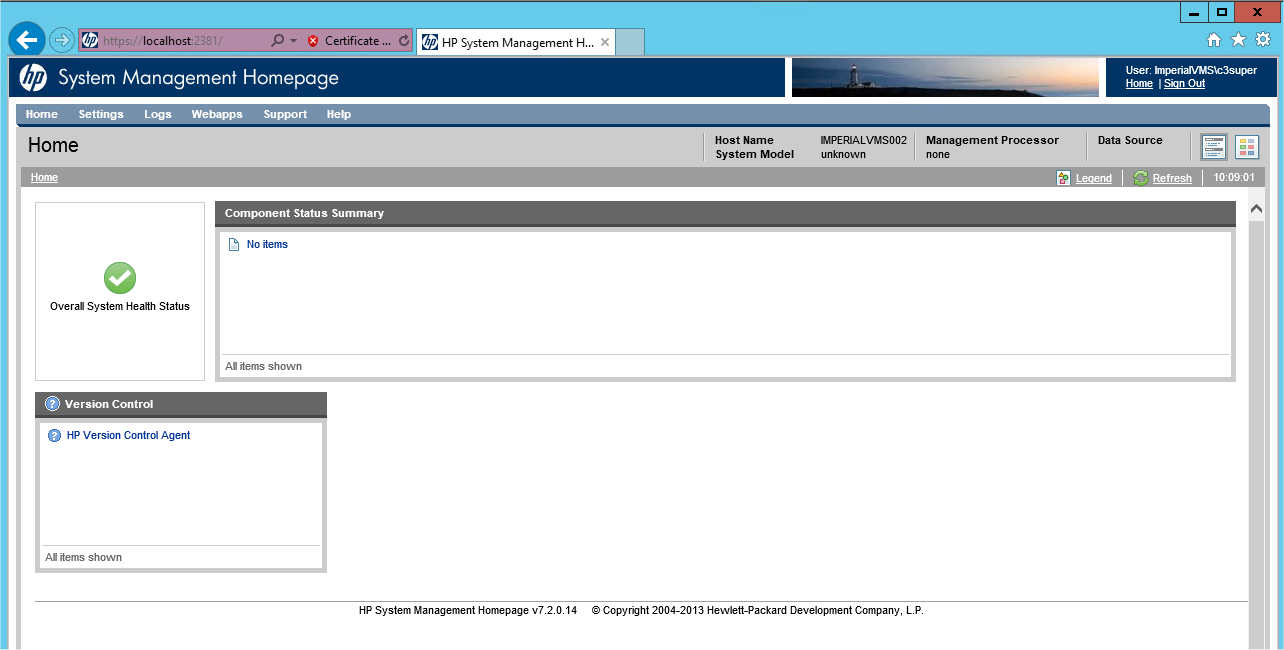
Tech Note: HP Systems Management Shows No Items
This was a rather unnerving issue I discovered on a production file server last week, after running HP System Management, the home page shows “No Items.” Not a great situation to be in if you are trying to perform routine maintenance, investigate a problem or preparing for an upcoming hardware configuration change. Continue reading
Tech Note: Windows Server Backups
Having regular backups of production file servers is incredibly important, I cannot stress this point enough, check your backups every day. However if you find a server on your network that is not being backed up, all is not lost. Fortunately Windows Server (2008 & 2012) has a built in feature called Windows Server Backup.
Tech Note: Backup with File History
Windows 8 & 10 come with a useful built in utility called File History. This feature of Windows automatically backs up the entire contents of all your libraries (both standard and ones you create) to an external USB stick or HDD every hour, which is the default setting.
Tech Note: Installing Microsoft .NET Framework 4
I’ve talked about upgrades before and the fact that they are part of a Technical Support Professionals job. The other day I was asked to upgrade a web application on a production file server. Ok no problem, the developers documented the process, I can fully backup the web application and its backend database, however the latest version is built using Microsoft .Net v4. So, how to upgrade the version of Dot Net Framework required? Follow the instructions below and you should be ok.