Microsoft makes a lot of their enterprise-grade software available to the IT community as evaluation editions. This allows you to download a fully featured copy of the software and test it within your environment for a period of time before purchasing the fully licensed product.
This is great, however, the evaluation versions are limited to 180 days, after this time the software will shut down. You can “rearm” the using the slmgr –rearm from an elevated command prompt, but this is only a temporary solution and you are just kind of kicking the can down the road. 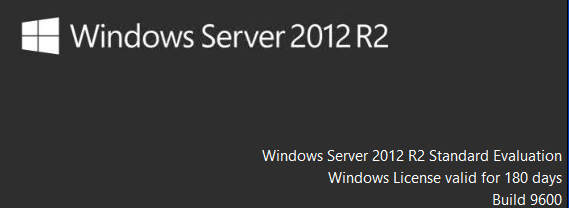
The only solution, if you want the evaluation server to become a permanent fixture in your environment, is to purchase a license and activate it, here’s how…
First, you need to determine exactly what version you are running, so from an elevated command prompt run the following
DISM /online /Get-CurrentEdition
The following should be displayed, the and the version is shown below. Make a note of this and remove the Eval bit on the end.
Deployment Image Servicing and Management tool
Version: 6.3.9600.17031
Image Version: 6.3.9600.17031
Current edition is:
Current Edition : ServerStandardEval
The operation completed successfully.
With your license key run the following command, from the same elevated command prompt.
DISM /online /Set-Edition:ServerStandard /ProductKey:xxxxx–xxxxx–xxxxx–xxxxx–xxxxx /AcceptEula
Deployment Image Servicing and Management tool
Version: 6.3.9600.17031
Image Version: 6.3.9600.17031
Starting to update components…
Starting to install product key…
Finished installing product key.
Removing package Microsoft-Windows-ServerStandardEvalEdition~31bf3856ad364e35~am
d64~~6.3.9600.16384
[==========================100.0%==========================]
Finished updating components.
Starting to apply edition-specific settings…
Finished applying edition-specific settings.
The operation completed successfully.
Restart Windows to complete this operation.
Do you want to restart the computer now? (Y/N)
Your system will need to restart, on some systems I have known it to take a couple of restarts, but you should not have a fully licensed Windows Server 2012 system.
Thanks for reading
TSP Admin