Scams on the internet are all too common these days, and unfortunately, the scammers, bad guys, or hackers, whatever you want to call them are becoming all to cleaver in their attempts to trick us into giving away our personal or financial information. However, there are a few things that give them away, and once you know what to look out for you should be better prepared to spot them in the future.
So, the other day I received a phishing email claiming to be from TV Licensing telling me my licence was about to expire and I need to update my details asap. These cybercriminals are trying to catch me off guard and trick me into handing over personal details, and who knows, maybe even getting me to make a credit card payment.
Look out for the following,
Check the ‘From’ address. Normally any suspicious emails will be from a strange or suspicious email address. Have a look at the ‘From’ field in your email client or hover your mouse pointer over the sender’s name. This may reveal a strange email address or one that you would not associate with the company or organisation contacting you in the first place. In the example below, although the sender’s name looks at first glance OK, the actual email address behind it is obviously dodgy. I mean ‘Charl-alot@hotmail.com’ come on guys you have to do better than that. Would TV Licencing use that kind of email address? I don’t think so.
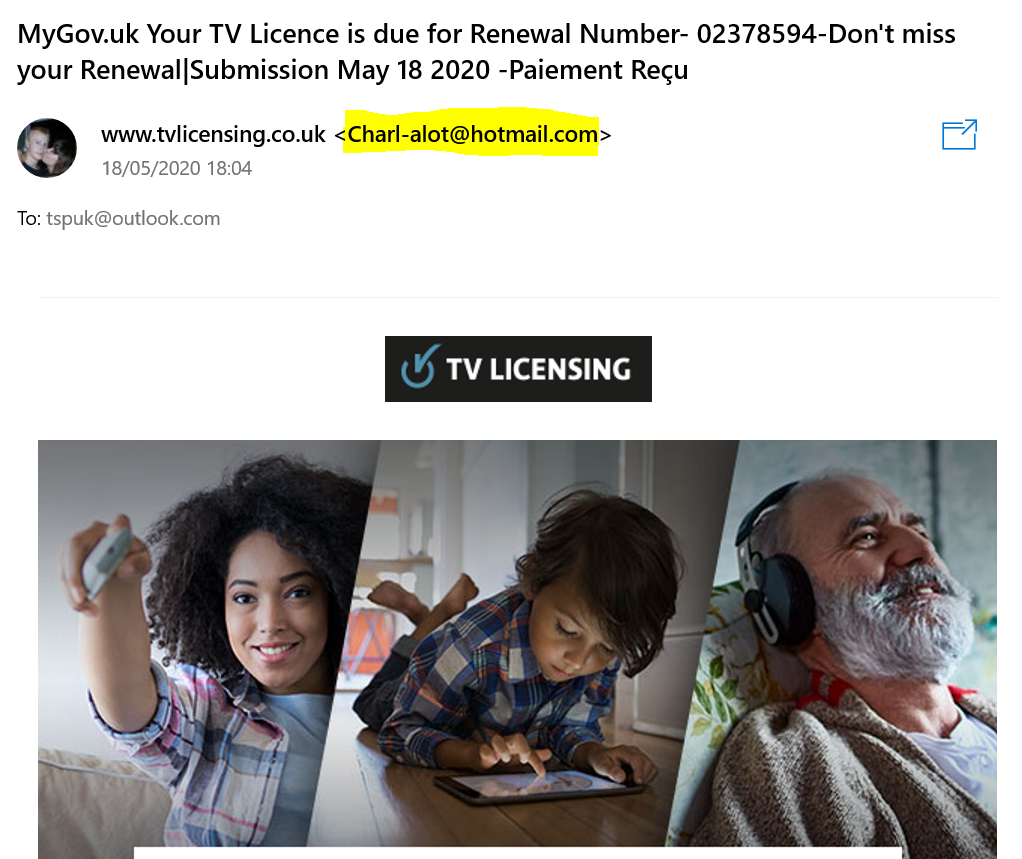
Is the greeting impersonal? Many scams or phishing emails just start communication with ‘Hi’ or ‘Dear Customer’. This impersonal greeting is often your first sign that something may not be quite right.
Check the ‘Contact Us’ information. This is usually located at the bottom of the email, there is normally a clickable link. If you hover your mouse pointer over the link the destination should appear. In the screenshot below, you can see that when I hovered the mouse over the contact-us link a URL is displayed, not ‘www.tvlicensing.co.uk/contactus’ which you might expect, but one that quite frankly has nothing to do with TV Licencing. In fact, every link in the email went to the same dodgy looking address, even the /scam one in the image below.
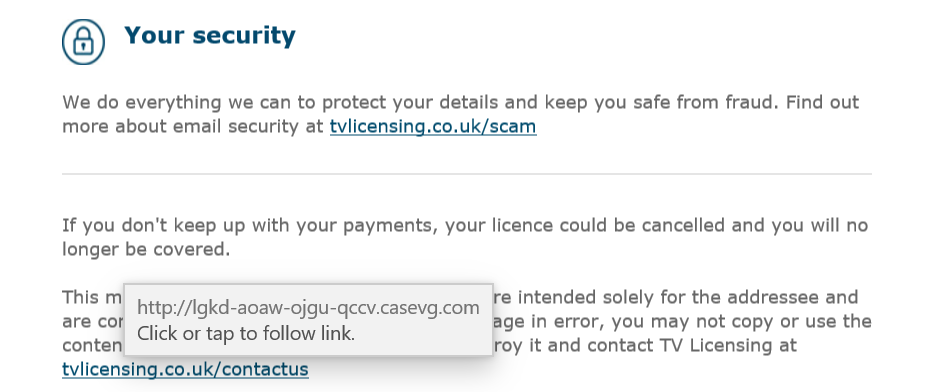
Check Branding. Keep an eye on the quality of the logos and images. Phishing emails often try and look authentic as if they were sent from the brand or company they are impersonating. Check the email against the last official one you received from them. Always open your web browser and log in to the site via the official website.
Is the email asking for personal information or bank details? Personal information includes things like your National Insurance number, credit card details, PINs, credit card security code, your mothers maiden name or answers to any other security questions you may have set up. Genuine companies will never ask you for this information.
Trying hard to look official. Scammers often try really hard to make the emails they send out seem or appear official. Often they quote reference numbers and account numbers designed to make you think they are genuine. Check these against your records to see if they match, then if you need to, log in to your account via the official website, and not via a link in the email.
Trying to rush you. Often scammers will try and tempt you into clicking a link by offering a ‘deal’ or a time-sensitive action for you to take. In the example below the email is trying to tempt me into taking action before my licence expires on the 18th May, and just look where the ‘sign in’ button will take me.
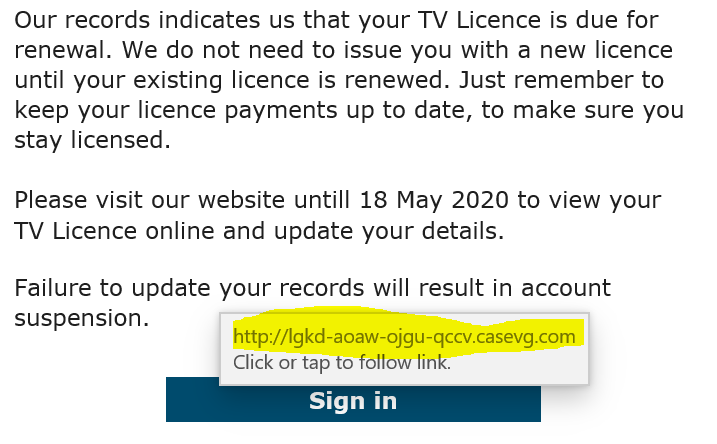
Check with the real company, brand or department. Ultimately if you are still unsure always check via the official channels. If that’s via the company’s website or a telephone number on the back of your credit or debit card use that, never follow the link or telephone number displayed within the email you are suspicious of.
By using the eight tips detailed in the post you should be in a better position to spot the scam and phishing emails going around.
Stay safe
TSP Admin